4 Sick Day Email Templates You Can Copy + Paste

Everyone gets sick. It’s going to happen. The first thing to realize is that your employer isn’t going to get upset with you when you’re sick. Our workload today, in the modern age, can be a lot. We have client emails to deal with, customers calling us, deadlines that we have to meet. We feel like we can’t come down with the flu or cold.
But that’s wrong. Your employer wants you to be healthy. In fact, they’d prefer you to stay home when you aren’t feeling well versus bringing your germs into the office.
Let’s go over writing your sick day or sick leave email and a few templates you can use to get your email sent as soon as possible.
Don’t Go Into The Office If You’re Sick
This is something almost everyone overlooks. Don’t go into the office. Don’t even try it! Even if you feel slightly ill and feel like you can work, don’t do it.
In our email templates, we’re going to bring up the fact that you are being considerate of the rest of the office environment, attempting not to get them ill.
Pro tip: 50% of American workers attempt to work while sick. 60% of them are millennial generations. This causes increased lengths of time you are sick and spreading your illness throughout office environments, and causing productivity issues for the company. If you're sick, stay home.
By doing this, you show respect to the workplace, empathy towards others, and compassion towards overall company productivity. And this will look great for you.
Sick Email Tips & Tricks
Before we jump into the templates. Here are a few things you should be sure you do:
- Send your email quickly. Don’t wait too long to send your email to your supervisor and HR manager. Send it the moment you aren’t feeling well, even if that is on the weekend.
- Be sure to include your team, your manager, your HR manager. These are three different parties. Ensure that your team is aware you aren’t feeling well to accommodate their needs. And then be sure you include your HR manager so they can mark your sick day on your record.
- Send your email with a subject line that they’ll see. Don’t just send a normal-looking email. Use a unique subject line, something like, “Not feeling well.” This will ensure that the parties you send your email not only to open your email but read it as well.
Pro tip: Consider turning on an "out of office" reply for when you're sick. This will help your customers, clients, and colleagues know that you might have a delayed response time. Which will prevent them from frantically sending more emails or messages.
How To Write Your Sick Day or Sick Leave Email
When writing your sick email, keep it simple. Here’s what should be included as part of your writing process:
- What you are feeling sick with. For example, a mention of a cold or flu or maybe some other type of issue you are dealing with.
- When you are expecting to return. This can be a projected date; say you are going to take two days off. Be sure to mention that if this changes, you’ll email them right away.
- Mention that you’ve alerted your teammates as well. This will bode well for you, helping the manager recognize that you are still taking responsibility, even while sick.
- Mention that you don’t want to get others sick. This is an often overlooked part of the process. In your email body, say you are staying home because you’d prefer not to get others in the office sick in case you are.
Keep your email short, to the point, and direct. You should send one email to your teammates and another email to your supervisor and HR manager. These should be two separate emails. Don’t CC everyone in a single email.
4 Best Sick Day or Sick Leave Email Templates
For when you feel like you have a cold/flu:
Hey Ryan —
I woke up today, not feeling well; I’m not sure if it’s a cold or flu. But I don’t feel great. I’d really hate to come into the office and get everyone sick. If I can, I’d like to take a sick day today and assess how I feel tomorrow.
Pending your confirmation, I’m going to go ahead and let the rest of the team know that I’m not feeling well and won’t be in today.
Thank you so much for understanding,
John
For when you don’t know if you have any paid sick days left:
Hey Ryan —
I woke up today, not feeling well; I’m not sure if it’s a cold or flu. But I don’t feel great. I’d really hate to come into the office and get everyone sick. I’m unsure if I have any paid sick days left. If I don’t, that’s alright.
Pending your confirmation, I’m going to go ahead and let the rest of the team know that I’m not feeling well and won’t be in today.
I hope I can get back to work tomorrow after resting today.
John
For when you want to work from home, use this email template:
Hey Ryan —
I woke up today, not feeling well; I’m not sure if it’s a cold or flu. But I don’t feel great. I’d really hate to come into the office and get everyone sick. If it's alright, I’d love to work from home today. I’ll be on Slack and am available by phone if anyone needs me.
I hope I can get back to work tomorrow after resting today.
John
For when you aren’t sure what is ailing you, use this email template:
Hey Ryan —
I woke up this morning and was not feeling well at all. Not sure what it is. But I’m feeling tired and might need to rest. In case I am sick, I’d prefer not to come into the office and risk getting others sick.
If I can, I’d like to take a sick day and see if I can get back to work tomorrow.
Thanks so much, Ryan,
John
Sick Day or Sick Leave Email Subject Lines
Here are a few email subject lines you can use when sending your sick day email:
- Not feeling well
- Taking a sick day
- Leave of absence today
- Is it possible to work from home
- Logging off for the day
- Resting today
Sick Leave or Sick Day FAQ
Questions and answers from workers regarding their sick leave or sick day.
How can I take paid sick leave?
If your paid sick leave is for major medical reasons, like a broken leg, for example. Be sure to explain that to your employer in your email and then communicate with HR regarding your next steps. Each employee, for major medical reasons, may be treated uniquely.
Should I take a mental health day?
Only if your employer allows it and encourages it. If you aren't sure, you can check in with your supervisor or human resources department regarding this. Explain that you are looking to take a personal day to get your mind straight. Just be sure that there aren't any important tasks that you're missing work for. Be sure you are keeping the company your fellow employees first on your priority list. Taking a day off for your mental health is considered a "good" thing to do, and many leaders do this themselves.
What if my employer asks for a doctor's note?
You can explain that you didn't consult a doctor for the reason why you were out. For example, the cold or flu may not be something that a doctor or physician is contacted for. Explain this to your supervisor or human resource department.
What if I'm not sure how much sick time I can take?
Contact your human resources department first. Or speak with your boss or supervisor and ask them. Your boss should know what the policy is just based on the fact that they also have the same requirements as you do. And your boss can share those with you. But if he/she doesn't know, they may direct you to another coworker or colleague in the human resources team.
How do I make sure this is a paid sick day?
Most HR teams will be sure to mark your day as a paid sick day. But you can mention it as part of your sick day email message to ensure that there is no miscommunication.
What is the best tip you have for someone who used any excuse to take a sick day instead of a valid reason?
Don't post on social media! They will see that.
Other Time Off Resources
- Learn about the best excuses to take time off work and how to tell your employer - 4 Best Excuses To Miss Work & How To Do It
- Learn how to write a sick day email - 4 Sick Day Email Templates You Can Copy + Paste
- Learn about excuses to get out of work early - 15 Excuses To Leave Work Early And Still Look Professional
- Learn what to say when you have to call in sick to work - 5 Examples Of What To Say When Calling In Sick
Popular Resources
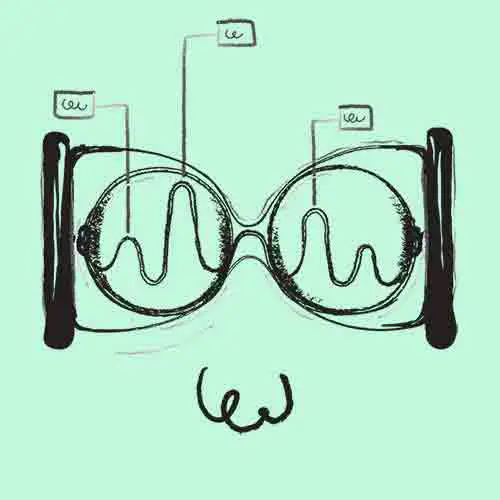
Featured
35+ Phone Interview Questions & Best Sample Answers
Phone interviews have become a core part of the process when attempting to find a secured placement for an open position. Companies receive massive responses from potential candidates for any..
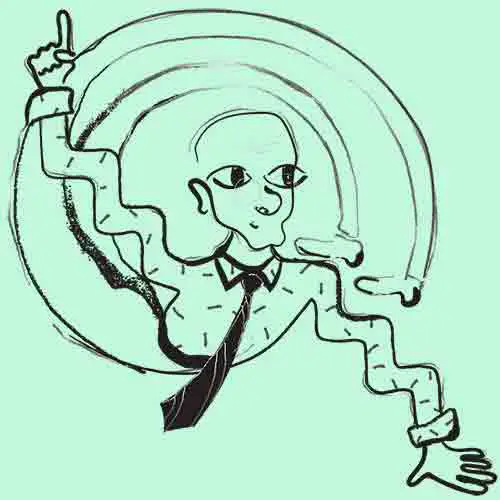
Featured
12+ Best Questions To Ask A Recruiter
Concerning a job search, you might receive numerous offers from your recruiters. Before you choose one, you need to assess all the conditions, for which it is vital that you know everything associated with the offered position..
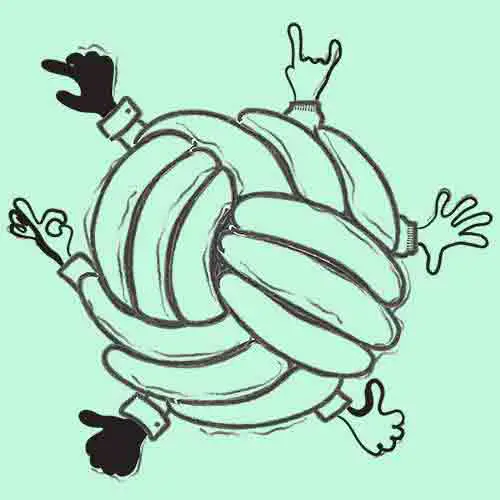
Featured
Answering "What Makes You Unique" In A Job Interview
Answering this question during a job interview requires more than knowing why you are unique as an individual. Yes, the true scientific answer is made up of two main components: your..

Featured
250+ Ice Breaker Questions for Life
An ice breaker question is a question that’s asked from one person to another person in order to act as a conversation starter. It brings a connection...

Featured
10 Best Answers to "What Motivates You?"
Open-ended questions like “What motivates you?” can elicit a deer-in-the-headlights reaction from job candidates if they are unprepared. It’s a broad question and can leave the interviewer..

Featured
Answering "How Did You Hear About This Position" In An Interview
A lot of interviewers ask this question - how did you hear about this position? This way they can judge you if you are a passive or an active job seeker..
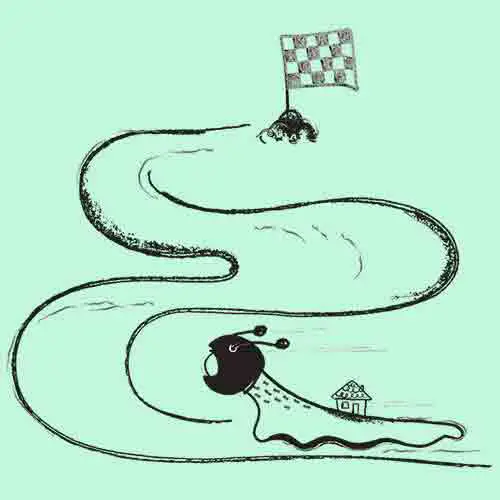
Featured
8 Best Thank You Emails After an Interview (Samples, Free Templates)
Writing a thank you note after an interview says a lot about you as a potential employee. Most notably, it says that you care about the opportunities presented..

Featured
Writing a Resignation Letter (How To Write It, Samples)
Writing the perfect letter of resignation is more of an art than it is a science. And we’re going to cover how to master that art form in this full guide..
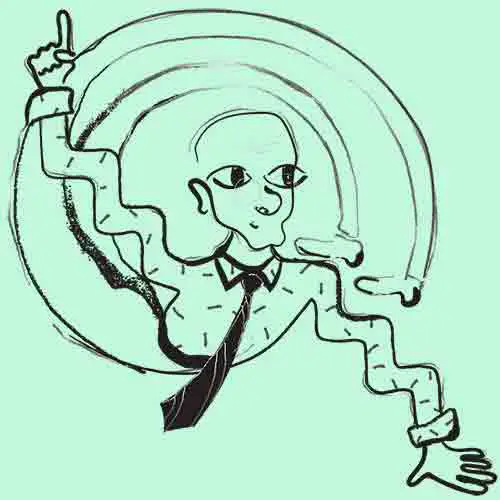
Featured
How to End a Letter (Example Salutations, Sign Off's)
Knowing how to end a business note or email is an important skill to develop. It helps portray a sense of confidence, respect and tone to your message..
